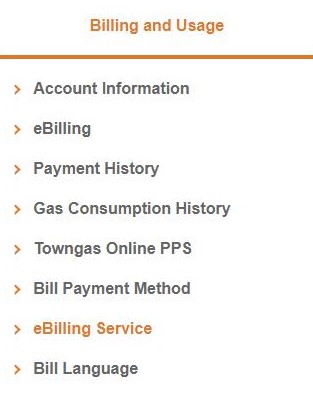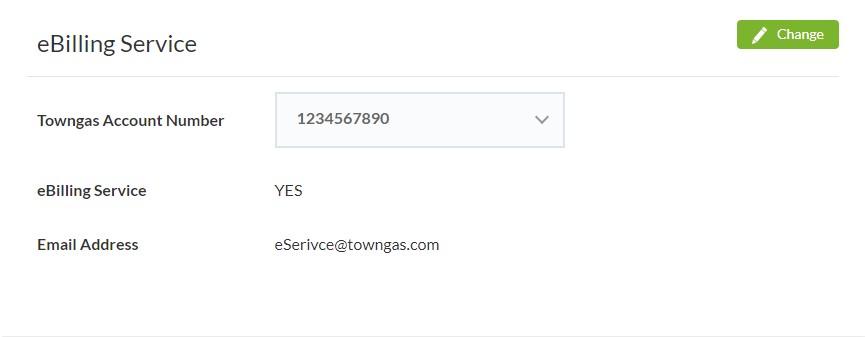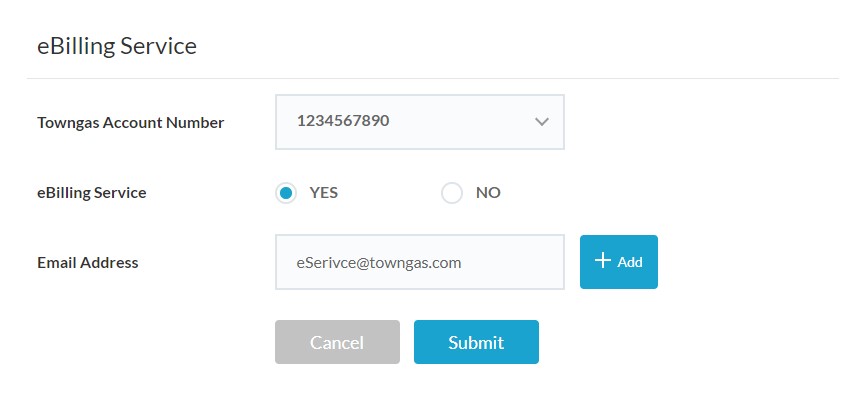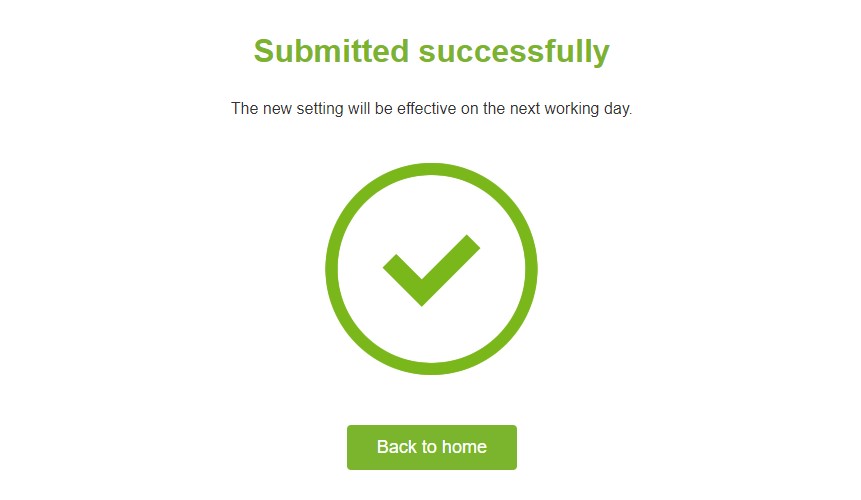-
The standard chunk of Lorem.
-
Randomised words.
-
Contrary to popular belief, Lorem Ipsum is not simply random text.
-
There are many variations of passages of Lorem Ipsum available.
-
Contrary to popular belief, Lorem Ipsum is not simply random text.
-
There are many variations of passages of Lorem Ipsum available.
-
Contrary to popular belief, Lorem Ipsum is not simply random text.
-
There are many variations of passages of Lorem Ipsum available.
-
Contrary to popular belief, Lorem Ipsum is not simply random text.
-
There are many variations of passages of Lorem Ipsum available.